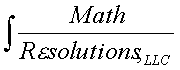|
|
Software Products for the Radiological Sciences
|
|
CheckSums
You can check the file length and a checksum of the files downloaded
from this site. First download a program to compute the checksum:
CheckSumMR.exe for Microsoft Windows or
CheckSumMR.e (in CheckSum.tar) for Linux.
Bear in mind that a checksum cannot guarantee that a file has
not been corrupted.
The MR checksum program is run in a command prompt window:
CheckSumMR.exe file or directory
CheckSumMR.e file or directory
If the argument is a file, just the size and checksum for the file
will be listed. If a directory, than all the files found in the
directory will be listed.
All files on the download page are listed:
List of file size and checksum
for you to check against.
Return to homepage
Math Resolutions, LLC
5975 Gales Lane, Columbia, MD 21045
support@MathResolutions.com
© copyright 2006 by Math Resolutions, LLC