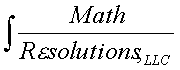
|
www.MathResolutions.com
Software Products for the Radiological Sciences
| Search |
|
www.MathResolutions.comSoftware Products for the Radiological Sciences |
|
| Home Page | Product Review | Program Manuals | Download Programs | Purchase | Site Map |
| Dosimetry Check | MarkRT (VGRT) | RtDosePlan | System 2100 | MillComp | C++ Library |
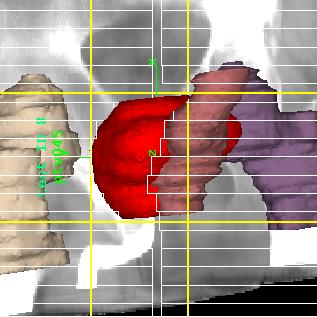
RtDosePlan: FDA 510(k) clearance (K022961) has been obtained for this external beam program for x-rays only. The program was developed specifically to provide optimized forward planning, complementing your existing planning system.
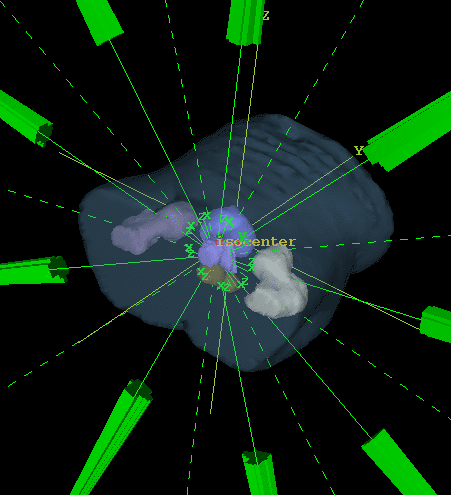
Forward Planning: We have developed forward-planning techniques similar to the work at Jefferson Medical College (Medical Physics Vol 27(9) Sept. 2000, pp. 2093-2099). For example, beams may be generated which conform to a prostate target at selected gantry angle intervals with a selected margin, then beams may be generated with the projection of other outlined regions of interest subtracted. Dose constraints may be stated for target and organ's at risk.
Optimized Beam Weights: Four algorithms are then provided to help solve for the weights of these beams to achieve the target dose and minimize the dose to other structures: (1) linear programming, (2) the Cimmino algorithm (see above cited reference), (3) a down hill search algorithm, and (4) simulated annealing.
Linear programming has both linear constraints and a linear objective function. Plans can be achieved by iteratively moving constraint values, such as lowering the constaint for points outside of the target. Constraints are strictly enforced. The Cimmino algorithm has constraints but does not have an objective function. The down hill search and simulated annealing algorithms only have an objective function (and use the same objective function), constraints are folded into the objective function with penalty values for violated constraints.
The strategies for using each of the above algorithms differ. The end result is the assignment of weight (actually, monitor units) to beams. These tools simply facilitate the achievement of desirable plans, and may qualify for the IMRT treatment planning charge in some cases.
We suggest you review the manual for more details.
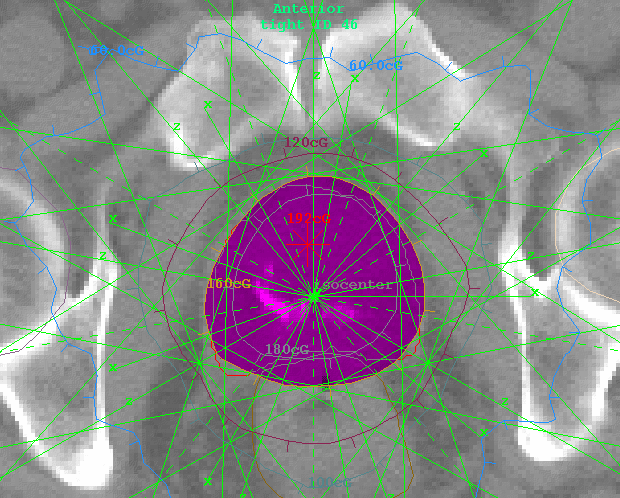
Inverse Planning: As a works in progress we have coded up an inverse planning algorithm, where by inverse planning we mean subdividing a field into pixels and solving for the intensity of each pixel separately. However, treatment delivery will require a leaf sequencer or compensators, and we will need to apply with the FDA for clearance to provide this as a clinical tool. We would be interested in pursuing this if we find a center interested in this approach. However, we believe that forward planning has the potential to avoid the large monitor unit inefficiencies often associated with inverse planning and an MLC.
Beam Data: For Render-Plan users, your existing beam data can be copied with a utility into our format. A report generator tests the central axis dose against your measured data. You only need to compare a few isodose plots to confirm the planning system. For non- Render-Plan uses we presently have utilities that will read Scanditronix and Welhofer beam data files and can write other utilities on a need bases. You will send us your beam data and we will convert it to our file format.
Dose Algorithm: RtDosePlan uses the same pencil beam algorithm that Dosimetry Check uses. In addition, there is a two part source model which improves the beam profile fit in the shoulder and penumbra regions and models the exchange factor. Additional beam scans are needed to fit this model; profiles at depth are needed for a small, medium, and large field size. A distinct advantage of the pencil beam algorithm over scatter integration is that the artificial division of dose into a primary component and scatter component does not occur as is required in scatter air ratio integration. Here the phantom scatter component is computed and divided into the output factor to obtain the in air collimator scatter factor.
Multi-Plan: The program is multi-plan. You can work on more than one plan and display plans side by side on the screen for comparison.
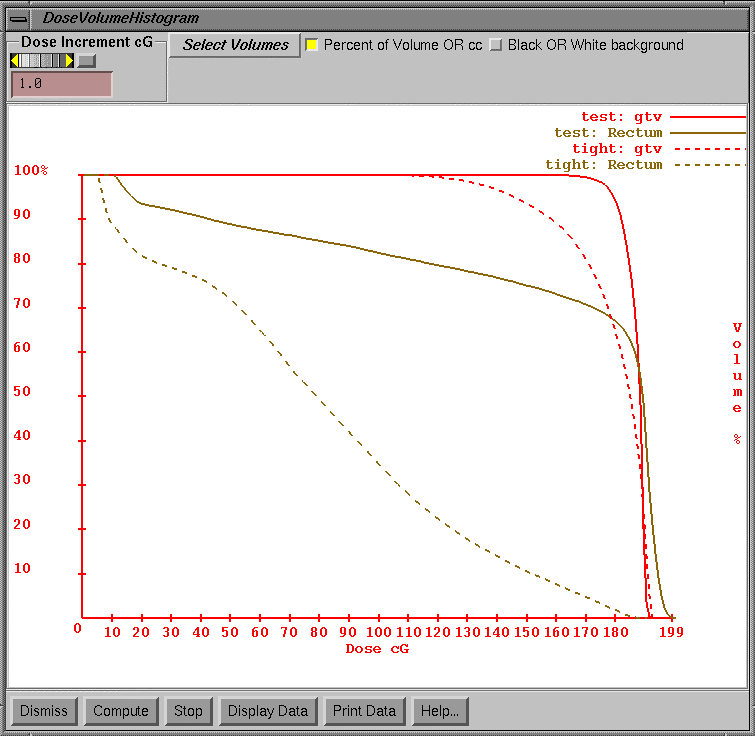
Dose Volume Histograms: From within the program and on screen the program will compute dose volume histograms for different plans for the same selected structures. Structures are shown in their selected colors. The line style changes for each plan. In the example of a dose volume histogram shown above are plans (named "test" and "tight") and the gross target volume "gtv" and rectum. The calculation is fast.
Menus: The program uses a graphical interface but organizes the interface into toolbars and pulldown menus. The toolbar across the top of the main window is swapped out as you select different general functions. Specific functions are supported in popups. This makes the system easy to navigate.
Clinical Site: We are currently installing this software at one clinical site. If you are interested please email us. The software is available for download from our website so that you can demonstrate the software in your own facility.
Math Resolutions, LLC