|
|
Software Products for the Radiological Sciences
|
|
Instructions using Exceed for Windows client
You must purchase Exceed and Exceed 3D from
OpenText.com.
Exceed has a facility called Xstart which you can buy with Exceed.
Consult their documentation for use.
Below as an alternative you
can use putty or kitty instead of Xstart,
but you still need an X server such as Exceed
or cygwin.
You will need the putty or kitty client program: http://www.9bis.net/kitty
Download kitty.exe and put it somewhere where you can run it.
(use the Download button):

Go to the Start menu to programs to OpenText, and run Exceed (to
start the X server).
Then simply run kitty.exe:
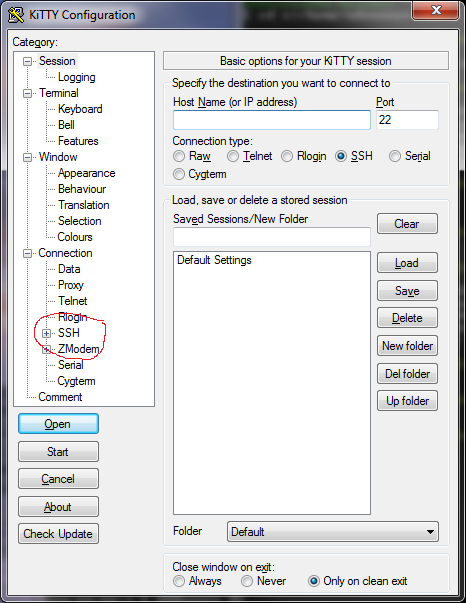 Click on SSH on the left.
Click on SSH on the left.
Then Select X11
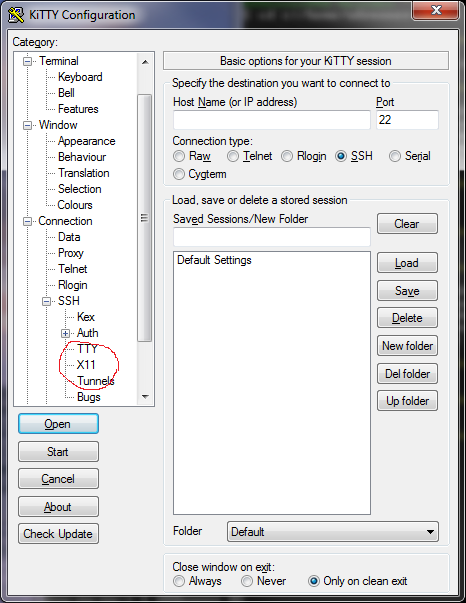
Select Enable X11 forwarding on the right.
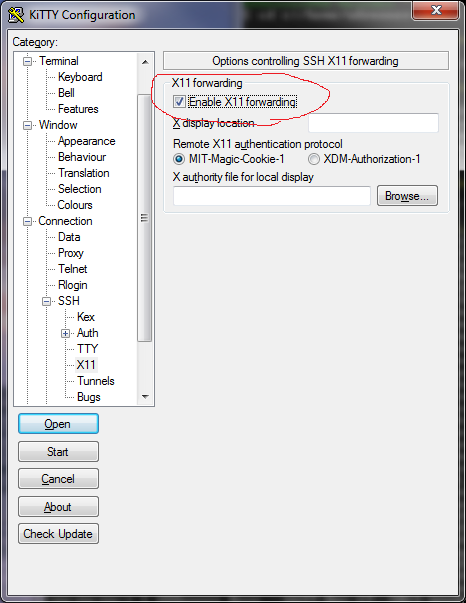
On left scroll up and select "Session" and on the right type in the IP
address of the linux server. Hit the enter key. (Type ifconfig
in a command term window on the linux server to get the IP address
of the server.)
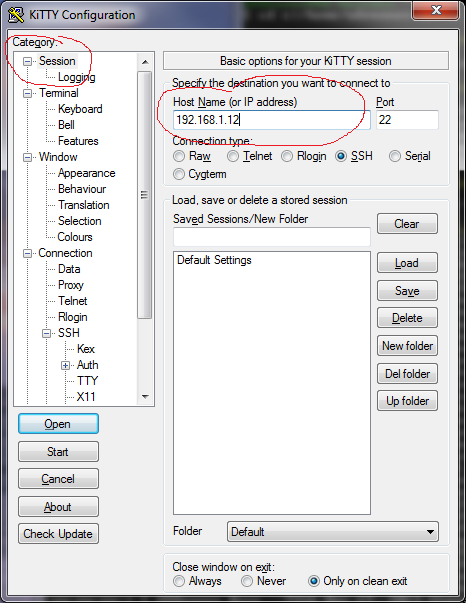 You will get a command prompt window.
Login into the linux server with the login name and password.
Change directory to where DosimetryCheck is and run programs
by typing in their name as a command. Review linux terminal commands
such as cd, ls, etc.. You can start by running DosimetryCheckTasks.
Be sure to look at "Settings to make on your Windows client" below.
You will get a command prompt window.
Login into the linux server with the login name and password.
Change directory to where DosimetryCheck is and run programs
by typing in their name as a command. Review linux terminal commands
such as cd, ls, etc.. You can start by running DosimetryCheckTasks.
Be sure to look at "Settings to make on your Windows client" below.
Return to homepage
Math Resolutions, LLC
5975 Gales Lane, Columbia, MD 21045
support@MathResolutions.com
© copyright 2001 by Math Resolutions, LLC
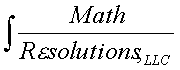

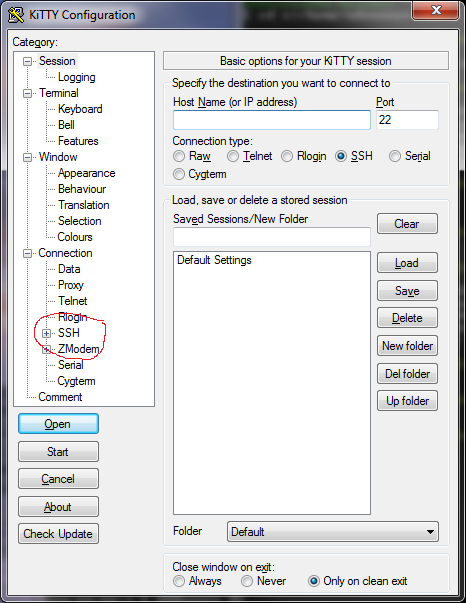 Click on SSH on the left.
Click on SSH on the left.
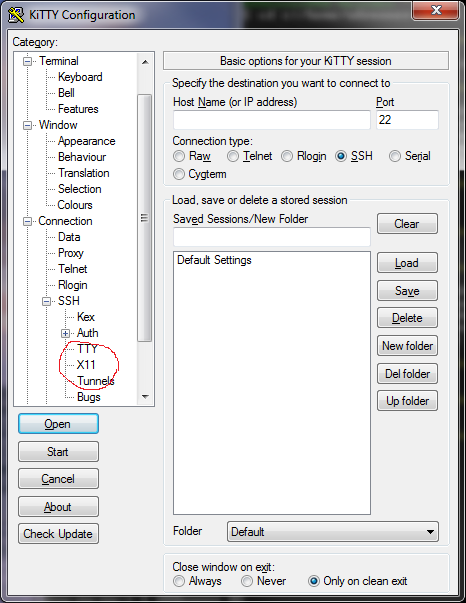
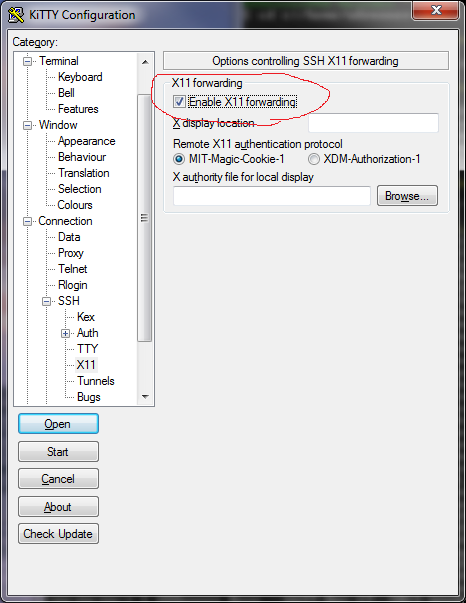
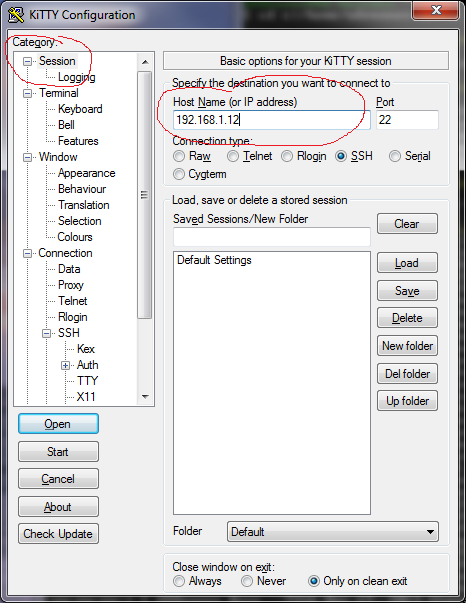 You will get a command prompt window.
Login into the linux server with the login name and password.
Change directory to where DosimetryCheck is and run programs
by typing in their name as a command. Review linux terminal commands
such as cd, ls, etc.. You can start by running DosimetryCheckTasks.
Be sure to look at "Settings to make on your Windows client" below.
You will get a command prompt window.
Login into the linux server with the login name and password.
Change directory to where DosimetryCheck is and run programs
by typing in their name as a command. Review linux terminal commands
such as cd, ls, etc.. You can start by running DosimetryCheckTasks.
Be sure to look at "Settings to make on your Windows client" below.