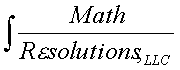
|
www.MathResolutions.com
Software Products for the Radiological Sciences
| Search |
|
www.MathResolutions.comSoftware Products for the Radiological Sciences |
|
| Home Page | Product Review | Program Manuals | Download Programs | Purchase | Site Map |
| Dosimetry Check | VGRT | RtDosePlan | System 2100 | MillComp | C++ Library |
Elekta does not record the gantry angle for VMAT images and so the angle must be looked up from the time, gantry angle recorded by an inclinometer. See the manual page for information about the program we supply to accomplish this function.
The program uses the:Parts List from US Digital: A2T-S-S-D (absolute inclinometer) SEI-USB (USB Adaptor) CA-MD6-SH-MD6-100 (100 feet connecton cable) CA-UA-USB UB-6 (computer connection) Cost: about $480.00 from US Digital, contact US Digital for price and to order.
From Rieker Inc: The H4360 single axis or the H6 two axis inclinometer. The RS485 to USB converter. Sufficient cable to make the cable run. 100 feet (33 meters)or less should be sufficent. Contact Rieker about the need for the cable length.
For both inclinometers, you must install their respective drivers supplied with the inclinometer.
Math Resolutions cannot purchase this device for the customer nor install it on or in the accelerator. One can use Velcro to mount on the outside cover, or install internally, and do a cable run to the control room.
For the Rieker inclinometer you will need to edit the file rl.dir\InclinometerType.txt whose contents are shown here for the Rieker inclinometer:
// file to specify type of inclinometer
/* file format version */ 1
// Inclinometer type: 1 is US Digital, the default
// 2 is Rieker H6 or H4360
2
// if Rieker (2 above) then must specify type:
// 1 if H4360
// 2 if H6 and mounted so X axis is gantry rotation
// 3 if H6 and mounted so Y axis is gantry rotation
2
// the serial port name
<*COM4*>
Download the
InclineProgram.zip
and unzip onto a memory stick.
Using a memory stick will have minimal impact should you
use the IviewGT computer which will have the advantage of
being on the same exact time base as the image file times.
Otherwise if not time synced the program will have to look for the
beginning of gantry rotation to estimate the beam on time.
Gantry angles are mapped to the image files by means of the time,
either by direct look up or estimate from beam on time, correcting
for the mid-point of the integration period.
Put in the memory stick. Note the drive letter that is assigned.
Right click on the desk top and go to New then to Shortcut
Then type in the path:
f:\InclinometerView.exe
(case does not matter here) starting with the drive letter
for the memory stick (assumed to be f here)
All the user has to do is click on this short cut.
You will
have to edit the .loc file NewEPIDImagesDirectory.loc
in the sub-folder rl.dir for where you want the inclinometer
files to go to.
For the US Digital A2T, run the US Digital USB driver install program
CDM2.04.06.exe
that is in the root directory of the memory stick.
Math Resolutions, LLC