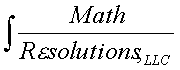|
|
Software Products for the Radiological Sciences
|
|
NoMachine
NoMachine will give you a shared desktop. However, only one
person can log in at a time and get the desktop with the free version.
The enterprise version will allow for multiple desktops at a time.
However, in another mode you can log in and get a terminal window
as you do using ssh -X. You can run DosimetryCheckTasks by typing
in the commmand ./DosimetryCheckTasks. In this mode more that one
person can access the server at the same time.
Their definitions:
Physical desktop: Your window shows what the monitor attached to
the server shows. If a second person were to log in you both
will have control of the same desktop at the same time.
Virtual desktop: you will see what you would see on the monitor
if you logged in at the server, but you will have a separate process
all to yourself.
Custom Session: You get a terminal window where you can type
in commands. When you run ./DosimetryCheckTasks you can get it popping
up in its own window as if you were running it on your computer. This
is equivalent to using ssh -X with cygwin or Exceed. Choose
seperate window on the NoMachine interface for the session to
have the program come up in it's own window.
For 64 core ubuntu machine download the 64 DEB version. Scroll down
to the very bottom of
www.NoMachine.com
and click on Download. Scroll down to NoMachine for Linux
and select NoMachine for Linux DEB amd64. If on the Ubuntu computer,
the Firefox browser will put the download in the subfolder Downloads.
You need to type in a terminal prompt window:
sudo dpkg -i Downloads/nomachine_4.5.0_1_amd64.deb
Reboot the computer.
Run ifconfig to get the IP address
of the computer. You should be able to take the default port.
On the Windows client, download and install NoMachine for Windows. Click on the
icon created. Follow their instructions.
If the IP address is not listed, type it in and you will get the desktop or
choose custom session.
Return to homepage
Math Resolutions, LLC
5975 Gales Lane, Columbia, MD 21045
support@MathResolutions.com
© copyright 2006 by Math Resolutions, LLC