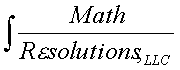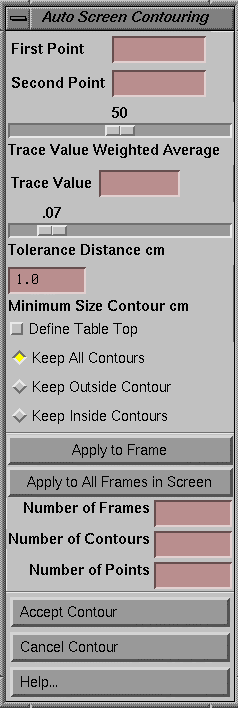|
|
Software Products for the Radiological Sciences
|
|
Auto Contouring of Regions of Interest
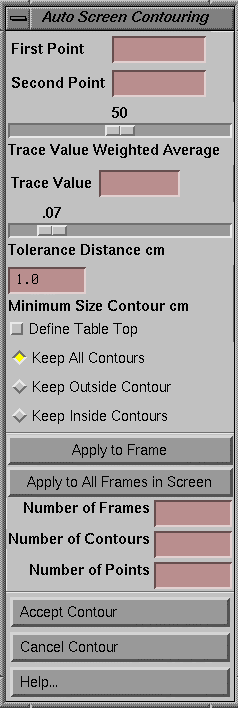
This tool will let you auto contour an object with a distinguishing
contrast over more than one image. You find the threshold between
two points bordering the region with a different contrast.
You can set a minimum tolerance distance for a point reduction algorithm.
You can specify the minimum dimension that the contour must have to
be included in the list of found contours.
You can
define a horizontal line (the table top) below which contouring will
not go.
You can select to keep all the contours found on each image, or only
the outside contour found on an image, or only contours that are inside
a contour on the same image.
You can perform this function for a single frame (holding a single
image) or have the process repeated automatically over all frames
on the current screen.
The auto frame and auto body contouring tools are similar but simplier.
Return to Contours Page
Return to Pictures Page
Return to homepage
Math Resolutions, LLC
5975 Gales Lane, Columbia, MD 21045
support@MathResolutions.com
© copyright 2001 by Math Resolutions, LLC