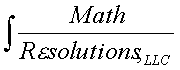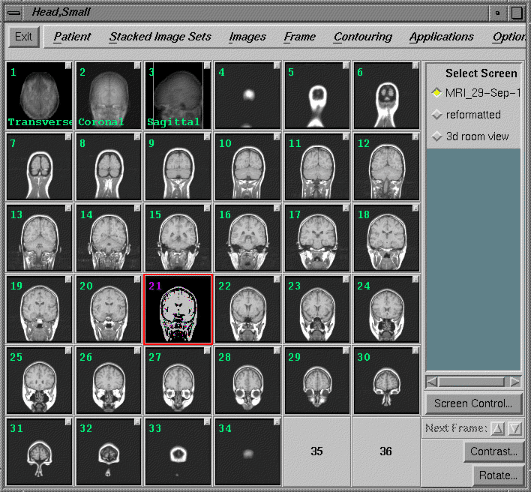|
|
Software Products for the Radiological Sciences
|
|
Main Window
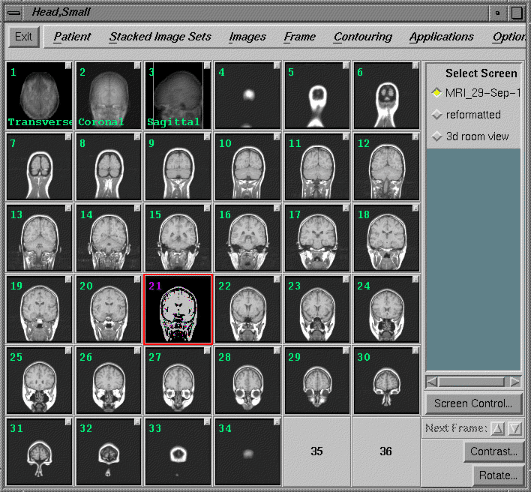
Shown is the main screen of the application. Here an image set
is being shown. The interface for the user consists of the tool bar
across the top of the window. Selection of a menu item may push a
different tool bar or pop up a window with controls.
The images are shown in an area called
a screen for our purposes. Each image is in a separate frame.
The user has control over the layout of the image frames.
In the upper right hand corner of each frame is a button that will enlarge
that image to fill the full screen area. When enlarged, the arrow
buttons on the right lower corner may be used to step through the images.
Below the arrow buttons is a contrast control for 2d images and a rotate
control for 3d perspective room views.
The images may also be arranged in a scrolled window so that they are
larger.
To the right the user may make more
screens within this display window and select which one is shown.
The first three images are scout like views computed from the image set.
Return to Pictures Page
Return to homepage
Math Resolutions, LLC
5975 Gales Lane, Columbia, MD 21045
support@MathResolutions.com
© copyright 2001 by Math Resolutions, LLC