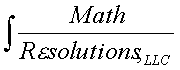
|
www.MathResolutions.com
Software Products for the Radiological Sciences
| Search |
|
www.MathResolutions.comSoftware Products for the Radiological Sciences |
|
| Home Page | Product Review | Program Manuals | Download Programs | Purchase | Site Map |
| Dosimetry Check | MarkRT (VGRT) | RtDosePlan | System 2100 | MillComp | C++ Library |
Update files will be posted here. You will be notified of when an update is available.
Windows:
Download the install file for updates:
Currently FDA cleared. CE MARK expired 22 July 2018.
updatedcV5R8.exe to update to version 5 release 8, password protected.
Run the install program.
You will need a new license
key from Math Resolutions if going to version 5 from version 4.
If going from version 4 to version 5,
we recommend that you first email us your
license file
c:\mathresolutions\rl.dir\DosimetryCheck.lic so that we can add
the new key to the file and return to you before you install the update.
Please down load the release notes:
CCReleaseNotes.pdf and review for important information.
Linux: Download the update tar file
Version 4 Release 11:
linuxupdate.tar.gpg
, password protected. Do:
gpg linuxupdate.tar.gpg
tar -xvf linuxupdate.tar
sudo cp -v librlmrl64.so /usr/lib
The update will include all of the changes listed for prior updates.
Also there will be a directory rlfiles.d that might contain new program
resource files that you might not have. If you need one, edit the
file and copy to the program resource files directory rl.dir. We
do not otherwise want to wipe out a file you have already changed.
To include all prior changes:
26 Feb 2021: Made change to the processing of EPID images for exit dosimetry in functions: FitExitDeconvolution.exe for fitting the EPID kernel to improve end the result, and in AutoProcessEPIDImages.exe ConvertIMATImages.exe ConvertEPIDImages.exe for processing of the EPID images.
30 June 2020: Made a change in ReadDicomCheck to accomodate reading the Dicom Structures file so that the density will be correctly assigned to ROI volumes for the Dicom code that was encountered.
1 August 2019: Made small correction in the CC algorithm affecting the computation of the dose when a flat phantom is used. Also when comparing the expected collimator angle the transition between 0 and 360 degrees is now taken into account. DosimetryCheck version 5 release 8 dated 1 August 2019
11 Feb 2019: DosimetryCheck was updated to read a TomoTherapy TomoDirect detector Dicom file for TomoDirect cases. Still Version 5 release 8 but with release date of 11 Feb 2019.
11 Jan 2019: DosmetryCheck was crashing at exit and not completing a normal program exit on some systems. Problem was created in Version 5 Release 8 dated 17 Oct 2018. Problem was eliminated. Program version is version 5 release 8 dated 11 Jan 2019.
24 Sept 2018 and 17 Oct 2018: Added support for TomoDirect to DosimetryCheck Version 5 release 8. See entry for TomoDirect in the supplemental manual for TomoTherapy for Dosimetry Check for details.
31 August 2018: Fixed DosimetryCheck error introduced in V5R3 where the program
will crash if adding up images in IMRT mode for a beam.
Fixed error in CalibrateEPID that was not adding up calibration images
properly taken in cine mode.
ConvertIMATImages changed to par down the number of images by grouping images
close in angle for all imaging systems, not just Varian.
13 June 2018: small correction to CC dose algorithm.
1 June 2018: adjusted the range of the Y scale for profile plots
in Dosimetry Check.
24 May 2018: Further changes to accomodate the changed software system for TomoTherapy Radixact.
13 April 2018: Added fitting off axis transmission to the EPID deconvolution file for better fit for large field sizes for exit-transit dosimetry. EPID kernel file format changed to level 4 with transmission parameters added to the EPID kernel file. EPID convert utilities updated to read the new data format. DosimetryCheck updated for Tomo Radixact Dicom detector file.
21 March 2018: Corrected wrong color for "false" for gamma summary with a theshold dose. 14 March 2018: Dosimetry Check Version 5 Release 7: Dose volume histogram dose limits with summary on a web page. Review this new featuure in the Dosimetry Check reference manual Volume Histogram Dose Limits The programs uses the Dicom tags <300A,25-28> for targets and <300A,2A-2D> for organs at risk, picking up the dose and fraction limits from the planning system or a protocol file. In addiction there is minimum limit on target dose and maximum limit on organ at risk dose. Corrected error in ReadDicomCheck released in Dosimetry Check versions V5 release 4, 5, and 6 where the AutoRead would not work. Download a corrected copy of ReadDicomCheck.exe here but it is also included in the above update. Put this program in c:\mathresolutions.
7 Feb 2018: Dosmetry Check version 5 release 6 dated 7 Feb 2018. More control is added in the user preference file for the collapsed cone algorithm. See the section on the "Algorithm Default File" in the "Dose Algorithm" section of the Dosimetry Check reference manual. With this update you will get a new DefaultDoseAlgorithm.txt file in the program resources directory rl.dir, so you will want to review that.
24 Jan 2018: Dosmetry Check version 5 release 5 dated 24 Jan 2018. Corrected error introduced in V 5 R 2 in regard to electron contamination calculation for the CC algoritihm near dmax. The statistics for the gamma passing rate on a plane intersecting a selected ROI volume will be displayed in the auto report on that plane. Prior only the statistics for the patient volume, the external contour, was shown. Now all volumes selected for gamma volume histogram will also be reported on the transverse, coronal, and sagittal planes. The statistics is only for points on the plane inside the respective volume.
18 Dec 2017: A correction was made in program ConvertIMATImages that corrected the writing of a text file into the folder where the calibation is stored for future use, that will eventually result in an error message that not all input files could be processed when in fact no real error occurred.
11 Dec 2017: Dosimetry Check Version 5 release 4, bug fix for TomoTherapy machine in regard to re-computing a plan computed from an earlier version, lacking a file recently added below. Program would initially fail to pick up the dose convert constant, resultion in no dose being computed.
16 Oct 2017: Dosimetry Check Version 5 release 4. Added check and error report statement in regard to the below 4 August 2017 change for TomoTherapy. Changed program for TomoTherapy to use the same algorithm when there is an automatic recompute instead of reverting to the defaault algorithm. Added patient's birthdate to exported Dicom dose file.
4 August 2017: Dosimetry Check Version 5 release 4 corrected for TomoTherapy machine where by if retrieving a plan computed prior with pencil beam, the algorithm was reported as CC on the points report instead of PB. Date of release is now 3 August 2017.
10 July 2017: Dosimetry Check Version 5 release 4 is strictly a bug correction for releases 1 through 3. For a very long stacked image set (in the feet to head direction), the convolution/superposition collapsed cone algorithm might stop computing the dose after about 60 to 65 cm from the inferior end of the patient.
5 June 2017: Dosimetry Check Version 5 release 3. Changes: Gamma volume histogram now computed in parallel. Added options for batch mode to produce Dicom export of dose.
4 Jan 2017: Dosimetry Check Version 5 release 2. change is increased speed for convolution/superposition calculation.
19 Dec 2016: Dosimetry Check Version 5 release 1 has been recompiled and relinked with the assigned date changed to 19 Dec 2016, with a correction for the possibility of a parallel thread not completing.
5 Dec 2016: Dosimetry Check Version 5 release 1:
The convolution/superposition "collapsed cone" dose algorithm was added.
Please down load the release notes:
CCReleaseNotes.pdf and review for important information.
24 June 2016: Dosimety Check Version 4 release 11
The gamma normalization dose upon initializing the auto report will
default to the largest dose in the planning system downloaded dose matrix
instead of the dose at isocenter. This was changed because isocenter
is not always in the target. The user is otherwise responsible for
typing in the dose to use for the gamma percent.
For the auto report, a
log file was created that will record the percent of the volume
that is less than a gamma of one. The log file is appended
to every time an autoreport is run, recording the patient's name,
plan name, date and time, and name of the volume reported. A pass or fail is
written depending upon the user's specified pass fail rate.
This log file will allow for a quick look at results for all patient
trials. Review this function in the manual
gamma log file.
12 April 2016: the executable AutoProcessEPIDImages.exe, part of AutoRunDC,
was corrected to use the machine named in the plan to look up the air gap
correction file for exit images.
29 Feb 2016: ReadDicomCheck will now set holes allowed for ROI structures
of type SUPPORT (for couch modeling).
8 Feb 2016: corrected ReadDicomCheck for change in Tomotherapy encoding of
plan file involving position of jaws.
5 Feb 2016: reloaded update for correction for Siemens images with AutoRunDC.
20 Jan 2016: reloaded the update with a minor correction for
ReadDicomCheck when reading in a large dose matrix from the planning
system.
22 July 2015: DosimetryCheck version 4 release 10:
The patient folder (directory) name will have the patient ID number appended
to it. So patient James Bond with ID 007 will be under the folder name
Bond_James_007. For automation with current patients
you must rename the patient's folder by appending underscore and the
current patient ID (shown on the printouts) to the folder name.
Otherwise AutoRunDC will not be able to match the EPID images to the patient
as it will be looking for the name with the ID appended. ReadDicomCheck
will create all future patients entries in this manner when it is
left to create the patient entry (when you do not select NEW under patient
and enter the name manually).
The program will now track the user login name of who last changed
a plan for a patient that would require recalculation. That name
will appear on reports. This will start with all new patient's created
with ReadDicomCheck. To implement with a current patient, select the plan that
was downloaded, change the matrix size (release mouse) and then change it back
again.
Export of DC dose now works for trial plans created by AutoRunDC.
25 June 2015: ConvertIMATImages version 4 release 20 is available
for use with RapidArc on a TrueBeam machine.
This version has
a added feature that will allow the user to correct for the wrong
SID in the Dicom RT EPID file from Varian version 2.0, and to
add 90 degrees to the gantry angle to correct for the gantry
angle of the kVp imagier being reported instead of the MV imagier.
Please read the new item for TrueBeam in the IMAT manual:
TrueBeam RapidArc.
Note also that Varian has
corrected this in their version 2.5 MR1. ConvertIMATImages must
be used for TrueBeam. AutoRunDC will not be able to make this correction
or sort out which images belongs to which arc. You cannot use static
IMRT mode for the calibration image.
This update also includes ConvertEPIDImages and a component of AutoRunDC
that will match static TrueBeam EPID files to beams by means of the
gantry angle.
In TrueBeam static files the image label contains the form MV_90 where 90
is the gantry angle. Note that the plan name is not included, so the latest
plan downloaded has to be assumed. Static EPID files are integrated in IMRT
mode. You must use the same mode for the calibration image.
3 June 2015: Dosimetry Check Version 4 release 9: change is to account
for TomoEdge for TomoTherapy.
14 May 2015: Added running auto report from the Convert...Images utilities.
Version 4 release 8 of DosimetryCheck: added default file for setting
default values for gamma distance and percent.
1 May 2015: Added initial selecting of beam for IMAT plan from image label
in selected images for program ConvertIMATImages. Improved same for IMRT
in program ConvertEPIDImages.
20 April 2015: bug corrected in AutoRunDC not resetting gamma if you run
the same EPID images a second time.
Bug corrected in CalibrateEPID for reading in multiple images.
Support for TomoTherapy Dicom detector added to AutoRunDC.
DosimetryCheck version 4 release 7: only change is AutoReport can be
accessed when there are no fluence files to make specifications only.
14 April 2015: Corrected run AutoRunDC for collimator setting.
Added searching two deep sub-directories.
24 March 2015: IviewToDicom corrected for copying inclinometer file.
19 March 2015: AutoRunDC: corrected not using the roll off term in the program
resource file DeconvRollOff.
13 March 2015: corrected bug in the automated EPID processing program if
EPID name did not equal the machine name. Patient matching is changed
to case insensitive.
4 March 2015: Version 4 release 6 of DosimetryCheck. Added display of gamma statistics for doses >= a threshold dose for a plane.
25 Feb 2015: Automated processing of EPID images to production of the auto report. This does not change the Dosimetry Check executable but rather ReadDicomCheck, IviewToDicom, and an additional program called AutoRunDC. You must read Automatic processing of EPID images to Dose Comparison (Auto) Report
5 Jan 2015: updated DosimetryCheck to Version 4 release 5 to read TomoTherapy detector files in Dicom format (or the prior binary bin files). This is only for the clinical treatments, not the utilities.
8 Dec 2014: updated ConvertIMATImages for TrueBeam RapidArc. Program will read in continuous images and group into increments of 5 degrees, creating a beam every 5 degrees or so to simulate the rotation.
23 Oct 2014: updated ReadDicomCheck to version 2 release 13 with correction for feet first patient. Only first beam was being marked as feet first prior to this fix.
12 Sept 2014: Version 4 release 4 of DosimetryCheck. Added storing and retrieving ROI volumes as a template, primary for the purpose of storing and reusing a couch model. Review Outlining in the System2100 manual Moving an ROI volume. This includes a new procedure for moving an ROI volume since you will have to make an adjustment for a different stacked image set. Also, information popups will now be popped up so that they are not in the center of the application nor on top of each other.
17 June 2014: Change to the Convert...Images utility programs that improves the transit dose computed for exit images of large field sizes. EPID Dicom input files are now copied to the patient directory for archive to the FluenceFiles.d directory.
4 June 2014: Dosimetry Check version 4 release 3, 4 June 2014 build.
Change: added support for the directory tree for server paths that start
with two slashes, such as \\drive1
5 May 2014: Dosimetry Check version 4 release 3, 5 May 2014 build.
Change: file selection dialogs changed to use a directory tree instead
of a list of directories in the currently selected directory.
ReadDicomCheck: Auto Read Case will create the patient entry from
the name in the plan file if you otherwise have NOT selected
a patient. If you select or create a patient, that will override
the name in the plan file. Back out of the program for a different patient.
3 April 2014: updated ReadDicomCheck to version 2 release 11 to not read in a beam that is of not type TREATMENT in Dicom (300A,CE). This avoids adding non-treatment beams to the list of beams in DosimetryCheck which could be some what a problem if the non-treatment beams has the same name as a treatment beam but different parameters, such as the energy, which can occur with some planning systems. Otherwise you will have to edit the beam or delete extra beams.
20 Feb 2014: DosimetryCheck version 4 release 2 20 Feb 2014 build, with one change in reading CT scans.
9 Dec 2013: Dosimetry Check version 4, release 2 9 Dec 2013: Includes support for TomoTherapy machines which is now FDA cleared and CE Mark cleared. For TomoTherapy, please also download utility programs for TomoTherapy: Download Dosimetry Check Tomo Utilities and run the install program InstallTomoUtilities.exe.
Also in this update is a batch que and batch program for running the auto reports in a batch mode. Please review the manuals for this feature. Batching the auto report and the batch que (You will get a complaint about an empty temp file first time you use it because I cannot get the install software to create an empty directory on your computer.) Also is a new default file for defaulting the calculation grid size. defaulting calculation dose matrix.
5 Feb 2013:
Changes to Dosimetry Check, for version 3, release 9:
The distance measuring function on the Stacked Image Set pull down
on the main toolbar has been expanded to also show the equivalent
water path computed between the two selected points.
The path considering only the CT numbers converted to density will
be shown separately from the final result that also takes into account
any ROI volumes that have been transversed that have an assigned
density. This latter value is what the program will use in any
path computation.
The Dosimetry Check dose export has been updated so that the Eclipse
planning system will read in the export Dicom RT dose file without
complaining about any missing tags.
ConvertEPIDImages has been updated to support a recent change in
the private code Siemens uses to store the number of frames averaged.
The monitor unit check facility has been updated to divide doses
by the number of fractions downloaded from the planning system.
A dose specification point dose is for only one fraction in the
Dicom RT download regardless of the number of fractions in the
downloaded 3D dose matrix from the planning system. This division will
only work for plans downloaded with the included update to
ReadDicomCheck, as the number of fractions was not being
saved prior to this from the # Fractions / Normalization number
shown on the Plan toolbar, which is subject to change by the user,
as the number of fractions will otherwise be defaulted to the value of one.
Be advised that there is no new information in comparing monitor
units versus comparing dose.
16 Oct 2012: The 64 bit version of DosimetryCheck was relinked with a larger stack size allocated. The version date is shown as 16 Oct 2012 64.
28 Sept 2012: ConvertEPIDImages (Elekta and Varian), ConvertIMATImages,
and ConvertSiemenImages: version 4 release 11:
A method was added to correct
for the shift in the EPID when the image was integrated at a different
gantry angle then the calibation image. See the link:
http://www.mathresolutions.com/dcman.d/ConvertEPIDImages.htm#_Toc336847538
for details. The correction is applied for IMRT or IMAT images.
This will be of interest for those with the Varian R arm, and
there may be interest for the Varian E arm and the Elekta EPID
for IMAT.
EPID log was changed to plot output versus the day the calibration
image was measured, not used. See
http://www.mathresolutions.com/dcman.d/ConvertEPIDImages.htm#_Toc336847555
Changes for verson 3, release 8, 24 Sept 2012 Dosimetry Check:
Parallel Processing: has been enabled. If you have an I7 computer, which
is what we have been shipping the past few years, you have 8 independent
threads. Dosimetry Check has been changed to use more than one thread,
so your calculations can now go 7 to 8 times faster on an I7 computer.
Please review the link in the manual at:
ParallelProcessing and "Calculate All Beams 3D" for details on how this
will work.
If you do not have multiple hardware threads, then there is no advantage
to you for this update. In that case you should edit the new file
NumberOfThreads.txt which comes with this update, and set the number to 1.
While we have made every effort to make this leap error free, things
do happen that we do not anticipate or missed. Should the program
crash on you, please report it to us. If it continues to do so, then
edit the file NumberOfThreads.txt and change the number 7 to 1, which
will turn off parallel processing.
For the Dicom export of dose computed by Dosimetry Check, the patient
name and ID in the RP file is now written to the RD file for consistancy.
The frame of reference UID Dicom tag (20,52) is copied from the RP
file to the RD file.
Changes for version 3 release 7 20 Aug 2012: The DosimetryCheck dose can be exported in Dicom RT format. This will only work for cases stored with the latest version of ReadDicomCheck, also in this release, version 2 release 9. See below for further notes on ReadDicomCheck.
Changes for version 3 release 6:
11 July 2012
Bug fixed for version 3 release 6 21 June 2012 in auto report if there is a
space in the point name.
Bug fix prevents program
crash with fatal error reading the prior auto report settings file if
you picked a point with a space in the file name.
14 July 2012: 64 bit version DosimetryCheck64.exe, date field in a
particualr file StackedSetChangeDate corrected, for program to recomputed
if the stacked image set was changed when the plan is not read in.
Air Gap Correction for transit dosimetry:
The change in air gap from
the nominal geometry can now be corrected for. The nominal air gap
is given by the equation:
air gap = EPID SID cm - (100.0 cm + 1/2 x thickness)
The above is the geometry assumed for the exit EPID data and the
air gap correction will not work correctly if you did not keep a fixed
EPID Source Image Distance (SID) and put isocenter in the center of the
water thickness for images taken to fit the exit EPID kernel.
For the nominal air gap, the air gap correction will
be 1.0. The patient scatter to the EPID is rather insenitive to the
air gap as previously noted:
Patient scatter insensitivity to SID
Here we now provide a mechanism for correction from the nominal assumed
air gap for patient exit images.
For a fixed thickness and field size, the response for different
air gaps is fitted to a second order polynominal, and normlized to 1.0 for the
nominal air gap, which was given above,
where the EPID SID is the SID for the images taken to fit the EPID exit
deconvolution
kernel (and not the EPID SID for the air gap correction images).
See
Example Air Gap Fitting
The images for fitting the EXIT kernel are generated using a fixed EPID
distance with the water
moved so isocenter is always at the center depth. That geometry is that
assumed to apply the correction.
We have every reason to believe that data measued on one machine will be
sufficient for
other machines because (1) the scatter from the phantom/patient to the EPID
is fixed by physics
(and the beam energy) and (2) we would not expect much variation in energy
response of the
EPID. The EPID exit image has already been corrected for field size response,
and here we are normalizing the air gap for each field size and thickness.
See the new section in the exit data needed manual:
Air Gap Correction
We have a correction file to date for 6x and 25x measured on Varian which we
can email you upon
request.
In addition, you must edit your exit EPID kernel file to put in
the SID at which the images were taken for fitting the EPID exit kernel.
The format version must be changed to 2, and the SID added after the
energy:
/* file format version */ 2 /* file type exit deconvolution kernel */ 111 /* description */ <*Example*> /* machine name: */ <*Varian*> /* nominal energy MeV: */ 6 /* EPID distance cm */ 157Only the new version of software in the update will be able to read the files with format version 2. The program will not apply the air gap correction if the SID is not in the exit kernel file or an air gap correction file is not in the beam data directory for the particular machine. To veryify if the air gap correction was applied, look at either the log file ceistdout.log or cimatdout.log or from Dosimetry Check, go to the Beam toolbar and under the Options pulldown look at the field information.
ROI Volume Trace Control:
There is a new control to turn off an ROI volume contributing to the
start and stop point location along a ray from the source to a pixel
on the EPID for exit to transit dosimetry, and for dose calculation. See
ROI Volume Trace Control This feature adds to the change
in release 5 that will consider all ROI volumes and not just the external
outline so that it is no longer necessary to make a new external volume that
is the union of the patient external volume and any outlying volumes that
need to be considered such as bolus or the supporting couch. However,
you might have an ROI volume protruding from the external contour that
you don't want to be adding to the accumulation of matter outside
of the external contour.
Copy patient plan:
A copy patient plan is now provided in the
Convert EPID and IMAT image utility, so that you can create a new plan
to send the new images to for a transit case.
Dose matrices and prior fluence images
are not copied in this new function. This allows you to easily
create a day two and subsquent plans for transit dosimetry.
Contouring in ReadDicomCheck:
You can now set up the external
contour, couch model, and CT to Density curve before leaving the
Dicom RT inport program, so that you will not have to run Dosimetry
Check to do the same before processing exit images to in air fluence images.
Version 2 release 9 will store the RS (structures), RP (plan), and RD (dose)
files in the patient directory under the sub-directory Imports.d. The RP file
is referred to in order to export the DosimetryCheck dose in an RD file.
Example tomo cases.
Prostate case:
TomoProstate.zip
Head and Neck case:
TomoHead.zip
Password protected.